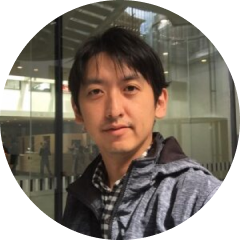了解 WooCommerce 金流的基本架構後,我們來進行串接的實作,在開始前先回顧一下目前的外掛結構:
iron-pay
├── composer.json
├── composer.lock
├── iron-pay.php
├── src
│ ├── Options.php
│ └── Posts
│ └── ShopOrder
│ └── Metabox.php
└── vendor首先我們假設鐵人付這家金流公司的支付運作模式,以信用卡與虛擬帳號轉帳兩種付款方式為例,說明實際狀況中可能會遇到的方法以及對應的設計方式,理論上同一家金流公司都會採用同一種邏輯,本文為了示範不同情境所以採用不同邏輯,實際情況以金流商提供的技術文件為主。
鐵人付信用卡付款流程
建立訂單採用 HTTPS 協議, 將訂單資料以 POST ( HTTP Method ) 傳送,返回結果採用 JSON 格式,返回結果如下:
{
"status": "200",
"info": "訂單建立成功",
"data": {
"html": "https://ironpay.test/payment",
"out_trade_no": "111"
}
}當按下結帳按鈕時要發起 API 請求,在經過驗證請求來源後會回傳付款網址,取得該網址後提供給 WC_Payment_Gateway 的 process_payment() 來進行跳轉。
鐵人付虛擬帳號付款流程
建立訂單採用 HTTPS 協議, 將訂單資料以 POST ( HTTP Method ) 傳送後立即返回取號結果,等消費者轉帳完成後金流商由伺服器呼叫客戶網站的通知付款網址。
新增付款方式
接下來我們先在 src 建立 Gateways 資料夾,並新增 CreditCard.php、VirtualAccount.php、Request.php 以及 Response.php 四個檔案,並另外在 src 資料夾增加一個工具類別 Utility.php:
iron-pay
├── composer.json
├── composer.lock
├── iron-pay.php
├── src
│ ├── Gateways
│ │ ├── CreditCard.php
│ │ ├── Request.php
│ │ ├── Response.php
│ │ └── VirtualAccount.php
│ ├── Options.php
│ ├── Posts
│ │ └── ShopOrder
│ │ └── Metabox.php
│ └── Utility.php
└── vendorCreditCard 與 VirtualAccount 分別為實作信用卡與虛擬帳號的類別,Request 為建立訂單的請求類別,Response 負責處理從金流商回傳的資料。根據上一篇的架構,CreditCard.php 內容如下:
<?php
namespace Irp\Gateways;
defined( 'ABSPATH' ) || exit;
/**
* Set payment class
*/
function add_irp_credit_card() {
class CreditCard extends \WC_Payment_Gateway {
public function __construct() {
$this->id = 'irp_credit_card';
$this->icon = '';
$this->has_fields = false;
$this->method_title = '鐵人付信用卡';
$this->method_description = '使用鐵人付信用卡付款';
$this->init_form_fields();
$this->init_settings();
$this->title = $this->get_option( 'title' );
$this->description = $this->get_option( 'description' );
add_action( 'woocommerce_update_options_payment_gateways_' . $this->id, array( $this, 'process_admin_options' ) );
}
public static function register() {
add_filter( 'woocommerce_payment_gateways', array( __CLASS__, 'add_gateway_class' ) );
}
public function add_gateway_class( $methods ) {
$methods[] = __CLASS__;
return $methods;
}
public function init_form_fields() {
$this->form_fields = array(
'enabled' => array(
'title' => '啟用/停用',
'label' => '啟用付款',
'type' => 'checkbox',
'default' => 'no',
),
'title' => array(
'title' => '付款方式名稱',
'type' => 'text',
),
'description' => array(
'title' => '付款方式描述',
'type' => 'textarea',
'css' => 'max-width: 400px;',
),
);
}
public function process_payment( $order_id ) {
// 處理付款請求
}
}
CreditCard::register();
}
add_action( 'plugins_loaded', 'Irp\Gateways\add_irp_credit_card' );可以看到除了基本的架構外,我們新增了兩個方法,一個是靜態方法 reigster() 來管理勾點 woocommerce_payment_gateways 的類別名稱註冊,另一個 add_gateway_class() 方法來取得類別名稱,最後再用 CreditCard::register() 呼叫勾點,就能把新增付款方式的功能包在同一個函式之中。
然後我們依樣畫葫蘆來建立虛擬帳號的付款方式,開啟 VirtualAccount.php,貼入以下程式碼:
<?php
namespace Irp\Gateways;
defined( 'ABSPATH' ) || exit;
/**
* Set payment class
*/
function add_irp_virtual_account() {
class VirtualAccount extends \WC_Payment_Gateway {
public function __construct() {
$this->id = 'irp_virtual_account';
$this->icon = '';
$this->has_fields = false;
$this->method_title = '鐵人付虛擬帳號';
$this->method_description = '使用鐵人付虛擬帳號付款';
// 以下略
}
VirtualAccount::register();
}
add_action( 'plugins_loaded', 'Irp\Gateways\add_irp_virtual_account' );完成後就能在 WooCommerce 設定頁看到鐵人付相關的付款方式:

在實務中,如果不同的 Gateway 有相同的屬性或方法,可以把共用元素獨立成抽象類別,然後讓抽象類別繼承 WC_Payment_Gateway,要實作的付款方式再繼承這個抽象類別,或是把相同的部分拆成 Trait,就能方便管理不同付款方式之間的共有屬性與方法。
新增請求類別
請求的部分因為有很多參數要彙整以及帶有不同的請求方式,所以我們把請求拆成獨立的 Request 類別來處理,然後再於付款方式裡面的 process_payment() 來建立實例,並傳入 Gateway 類別本身來完成請求,Request 基本架構如下:
<?php
namespace Irp\Gateways;
defined( 'ABSPATH' ) || exit;
class Request {
/**
* The gateway instance
*
* @var WC_Payment_Gateway
*/
protected $gateway;
/**
* Constructor
*
* @param WC_Payment_Gateway $gateway The payment gateway instance.
*/
public function __construct( $gateway ) {
$this->gateway = $gateway;
}
}首先,我們要取得 Gateway 實例的相關屬性與方法,所以使用 $gateway 來存放付款類別,並在建構式指定給 $gateway 屬性。
<?php
namespace Irp\Gateways;
defined( 'ABSPATH' ) || exit;
class Request {
// 略
public function __construct( $gateway ) {
// 略
}
/**
* Build transaction args.
*
* @param WC_Order $order The order object.
* @return array
*/
public function get_transaction_args( $order ) {
$args = apply_filters(
$this->gateway->id . '_transaction_args' ,
array(
'nonce_str' => 'nonce',
'orgno' => '商家代號',
'out_trade_no' => $order->get_order_number(),
'secondtimestamp' => time(),
'total_fee' => $order->get_total(),
),
$order
);
return $args;
}
}接下來透過 get_transaction_args() 方法來整理要傳送給金流商的參數,這邊的參數陣列會放在 apply_filters() 裡面,這個 WordPress 內建的函式讓我們可以自訂勾點,第一個參數傳勾點名稱、第二個傳陣列內容,第三個可以讓這個勾點帶入參數,之後我們就可以用 add_filter( 'irp_credit_card_transaction_args', 'callback', 10, 2 )方式來動態新增參數:
function add_transaction_args( $args, $order ){
return array_merge(
$args,
array(
'returnurl' => home_url( 'wc-api/iron-pay' ),
'backurl' => home_url( 'wc-api/iron-pay-offline' ),
)
);
}
add_filter( 'irp_credit_card_transaction_args', 'add_transaction_args', 10, 2 )因為每個付款方式可能會需要帶入不同的參數,所以 Request 這邊先寫好共用的參數,在付款方式那邊就可以使用勾點 Filter 額外新增需要的參數。
Utility 類別定義了一系列靜態方法,像是做演算法的雜湊、產出隨機字串、Log 方法等等,這裡面的方法大部分可以通用在不同的專案之中,像是一種工具箱的概念。接下來是第一種呼叫 API 的方式:
<?php
namespace Irp\Gateways;
defined( 'ABSPATH' ) || exit;
class Request {
// 略
public function __construct( $gateway ) {
// 略
}
/**
* Build transaction args.
*
* @param WC_Order $order The order object.
* @return array
*/
public function get_transaction_args( $order ) {
// 略
}
/**
* Request api and get redirect url
*
* @param WC_Order $order The order object.
* @return void
*/
public function build_request( $order ) {
$order = new WC_Order( $order );
$options = array(
'method' => 'POST',
'timeout' => 60,
'body' => $this->get_transaction_args( $order ),
);
$response = wp_remote_request( '金流商 API 請求網址', $options );
if ( ! is_wp_error( $response ) ) {
// API 回傳資料處理
$body = json_decode( wp_remote_retrieve_body( $response ), true );
// 取得跳轉網址後返回
return $body['data']['html']; // 取得跳轉網址:'https://ironpay.test/payment';
} else {
// API 請求失敗的處理
}
}
}這一段需要值得注意的是 wp_remote_request() 這個函式,它封裝了 WordPress 的 HTTP 請求物件,透過它可以很方便的發起 HTTP 請求,第一個參數為請求網址,第二個為要傳送的參數,我們把金流商所需的資料藉由 get_transaction_args() 取得後放在 body 進行傳送,wp_remote_request() 的如果請求正確回傳 JSON 時,則用 wp_remote_retrieve_body() 取得 JSON 後進行格式轉換,如果請求的結果有誤,使用 is_wp_error() 來進行判斷。
第二種傳送方法是使用表單:
<?php
namespace Irp\Gateways;
defined( 'ABSPATH' ) || exit;
class Request {
// 略
public function __construct( $gateway ) {
// 略
}
/**
* Build transaction args.
*
* @param WC_Order $order The order object.
* @return array
*/
public function get_transaction_args( $order ) {
// 略
}
/**
* Request api and get redirect url
*
* @param WC_Order $order The order object.
* @return void
*/
public function build_request( $order ) {
// 略
}
/**
* Generate the form and redirect to IronPay
*
* @param WC_Order $order The order object.
* @return void
*/
public function build_request_form( $order ) {
$order = new \WC_Order( $order );
try {
?>
<div>請稍候重新導向中...</div>
<form method="post" id="IrpForm" action="<?php echo esc_url( 'API 請求網址' ); ?>" accept="UTF-8" accept-charset="UTF-8">
<?php
$fields = $this->get_transaction_args( $order );
foreach ( $fields as $key => $value ) {
echo '<input type="hidden" name="' . esc_html( $key ) . '" value="' . esc_html( $value ) . '">';
}
?>
</form>
<script type="text/javascript">
document.getElementById('IrpForm').submit();
</script>
<?php
} catch ( Exception $e ) {
Utility::log( $e->getMessage() . ' ' . $e->getTraceAsString() );
}
}
}準備好兩種傳送方式後,讓我們回到 CreditCard.php,繼續信用卡的付款實作 process_payment():
<?php
namespace Irp\Gateways;
defined( 'ABSPATH' ) || exit;
/**
* Set payment class
*/
function add_irp_credit_card() {
class CreditCard extends \WC_Payment_Gateway {
public function __construct() {
// 略
}
public static function register() {
// 略
}
public function add_gateway_class( $methods ) {
// 略
}
public function init_form_fields() {
// 略
}
public function process_payment( $order_id ) {
$order = new \WC_Order( $order_id );
$request = new Request( $this );
$return_url = $request->build_request( $order );
return array(
'result' => 'success',
'redirect' => $return_url,
);
}
}
CreditCard::register();
}
add_action( 'plugins_loaded', 'Irp\Gateways\add_irp_credit_card' );我們先建立了 Request 實例並將付款方式類別本身當作參數傳進去,然後使用 build_request() 來取得跳轉網址,這邊記得要先取得 WooCommerce 的 $order 訂單物件後傳給它,才能在 Request 實例中取得訂單資訊,最後返回一個付款網址,並將取得的網址指定給 redirect。
接下來是處理虛擬轉帳的付款實作,開啟 VirtualAccount.php:
<?php
namespace Irp\Gateways;
defined( 'ABSPATH' ) || exit;
/**
* Set payment class
*/
function add_irp_virtual_account() {
class VirtualAccount extends \WC_Payment_Gateway {
public function __construct() {
// 略
add_action( 'woocommerce_receipt_' . $this->id, array( $this, 'receipt_page' ) );
}
public static function register() {
// 略
}
public function add_gateway_class( $methods ) {
// 略
}
public function init_form_fields() {
// 略
}
/**
* Process payment
*
* @param string $order_id The order id.
* @return array
*/
public function process_payment( $order_id ) {
$order = new \WC_Order( $order_id );
return array(
'result' => 'success',
'redirect' => $order->get_checkout_payment_url( true ),
);
}
/**
* Redirect to IronPay payment page
*
* @param WC_Order $order The order object.
* @return void
*/
public function receipt_page( $order ) {
$request = new Request( $this );
$request->build_request_form( $order );
}
}
VirtualAccount::register();
}
add_action( 'plugins_loaded', 'Irp\Gateways\add_irp_virtual_account' );需要注意的地方有三個:
process_payment()指定的跳轉網址為get_checkout_payment_url(),這是指站內的付款頁面- 新增
receipt_page()方法發起 Request 的前端表單傳送方法build_request_form() - 在建構式新增勾點
woocommerce_receipt_irp_virtual_account來觸發receipt_page()方法
這邊的運作的邏輯是當消費者按下結帳按鈕後,直接跳轉去結帳完成頁,然後從結帳完成頁產生的表單來做資料傳送,這樣就不用處理 API 的回傳結果直接進行頁面跳轉判斷。
當資料傳送過去後,接下來就是要準備 WC API 來接收金流商的回傳結果,下一篇我們繼續處理接收回傳資料的部分。